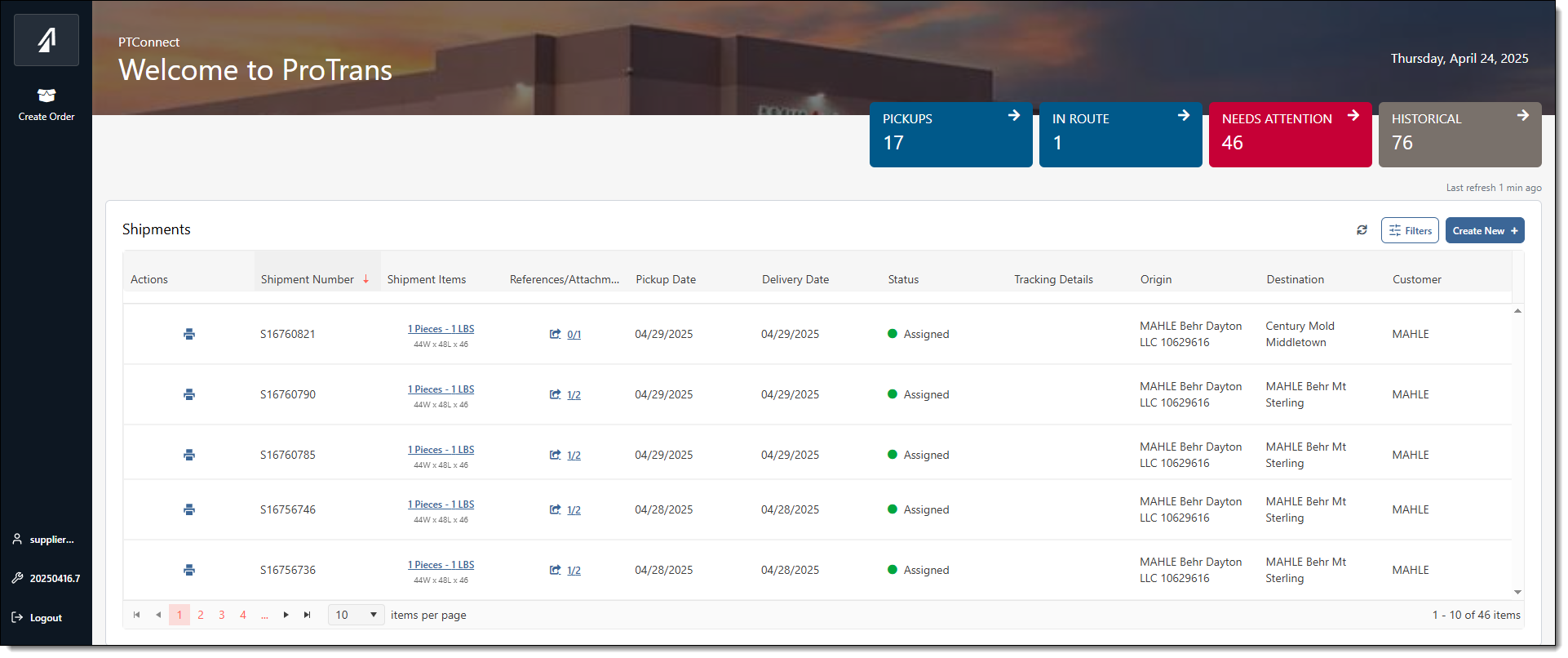Log In to the Supplier Portal
Overview
The PTConnect Supplier Portal is a web-based Transportation Management System (TMS) linked to Optimiz. Access to the PTConnect Supplier Portal is controlled by a uniquely assigned username and password. The privileges associated with the user account determine what functions are available.
Usernames and passwords are assigned to suppliers when they need to access the system.
When Should I Log in to the PTConnect Supplier Portal?
Log in to the PTConnect Supplier Portal to perform activities such as:
- Submitting a pickup request.
- Creating a new shipment.
Prerequisites
- Users must have a username and password. Contact your ProTrans Representative to obtain a username and password.
Process
To Log In to the PTConnect Supplier Portal:
- Navigate to https://ptconnect.protrans.com in an Internet browser. ProTrans recommends Google Chrome.
- Enter your Username.
- Enter your Password.
- Click Sign Me In.
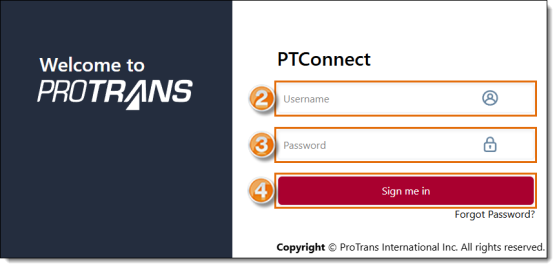
Result
The PTConnect Supplier Portal opens.