View Buy Rate
Overview
Any services that carriers bill to ProTrans are entered into Optimiz as buy rates. Buy rates are primarily for transportation and fuel, but can also include accessorial charges or charges from an SAF. Users can view buy rates for services provided by our carriers in Shipment Management.
Process
To View a Buy Rate:
- Search for the shipment. See Search for Shipments for details.
- Click Buy Rate for the selected shipment. Buy Rate may be on the far right of the search grid depending on user configuration.
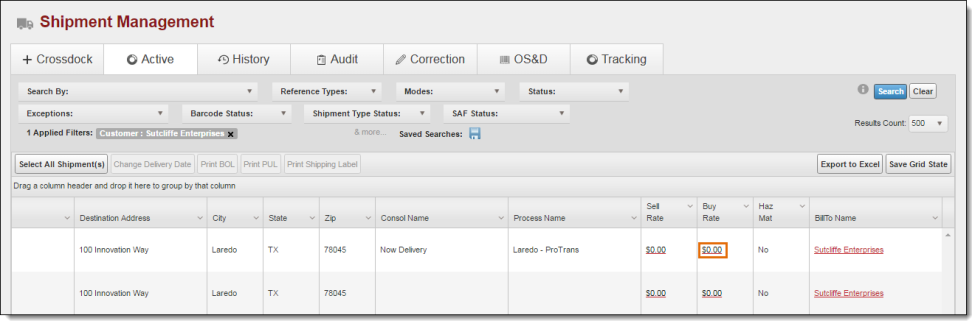
The Applied Cost Rates window opens.
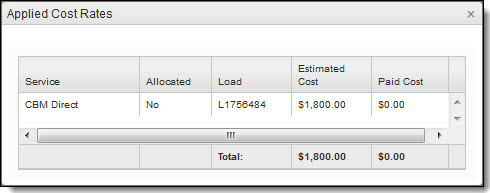
Result
The buy rates for the shipment are visible.