View Shipment ETA Information
Overview
Optimiz automatically calculates the estimated time of arrival (ETA) for shipments based upon the check calls received for the load on which the shipment is currently traveling. From the load's check calls, Optimiz determines the miles the shipment has left to travel to reach its destination and the time at which it can be expected to arrive at its destination. These values are updated every time a check call is entered for the load on which the shipment is riding. If the ETA needs to remain constant, the "Do not Override ETA" checkbox in the search results grid can be selected to make the current ETA persist through future updates to the loads on which the shipment rides.
Process
To View Shipment ETA Information:
- Search for the shipment. See Search for Shipments for details.
- Scroll the search results grid to the right, if needed. These columns can be relocated as normal. See Customize the Results Grid for details.
- Select Do not Override ETA, if needed. This will prevent the current ETA value from changing when future check calls are received for the shipment's loads.
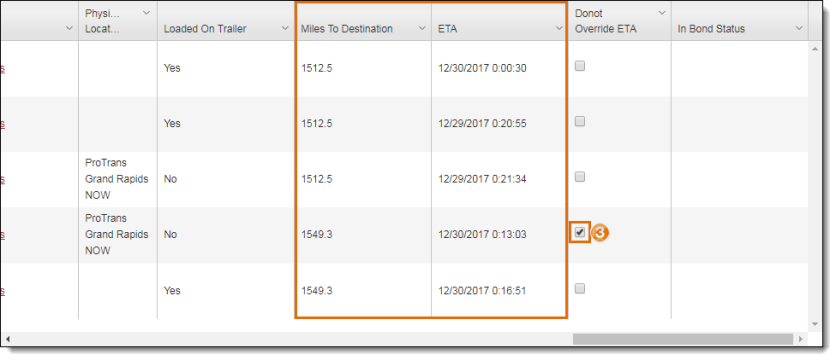
Result
The Miles to Destination and ETA information is available directly in the search results grid. If Do not Override ETA is selected, the ETA time and