Add OS&D Records
Overview
There are times when a different number of handling units arrive at a ProTrans facility than listed on the measurement report or bill of lading, or even damaged freight can be delivered. When this occurs the shipment must be marked as containing an overage, a shortage or damaged.
Prerequisites
- The user marking the overage/shortage should be familiar with the operation steps that must be taken to handle an overage or a shortage.
- The user recording damages must have knowledge of the five levels of damage and the operational steps that must be taken for each level. See work instruction OPS-4400 in the ProTrans ISO Quality Documents for details.
Process
To Add an OS&Ds record:
- Hover the mouse over Shipments.
- Click OS&D.
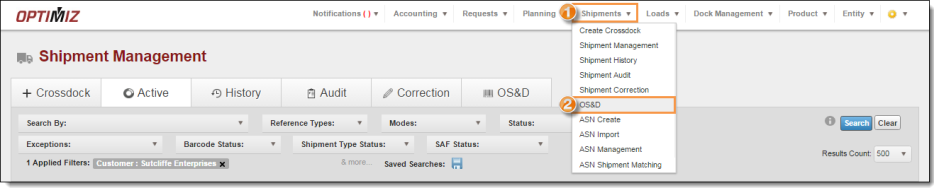
The Shipment Management page opens to the OS&D tab.
Add an OS&D Record.
- Click +Add OSD.
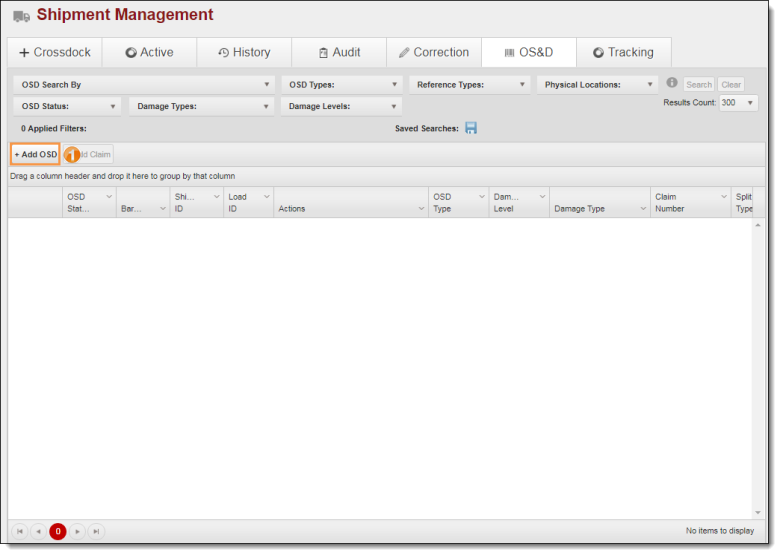
The Add OSD page opens.
- Enter the Shipment Number.
- Select the OSD Status.
- Select the Split Type.
- Select the OSD Type.
- If necessary, enter additional information.
- Click Save OSD
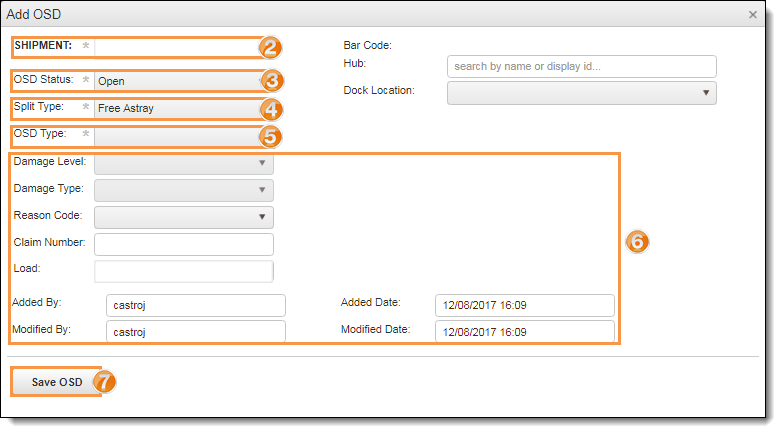
Add a Claim
- Click +Add Claim.
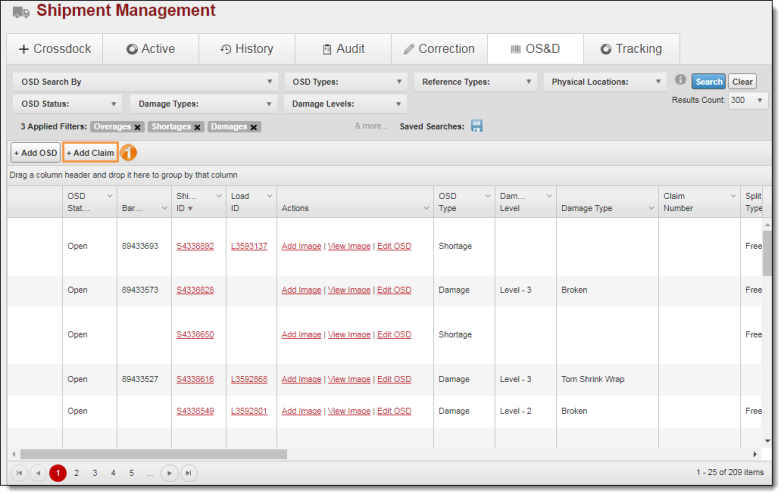
The Claim Information page opens.
- Enter the Claim Number.
- Select the Status from the drop down menu.
- Select the Typefrom the drop down menu.
- Enter the Claim Amount.
- If necessary, enter additional information.
- Click Save Claim.
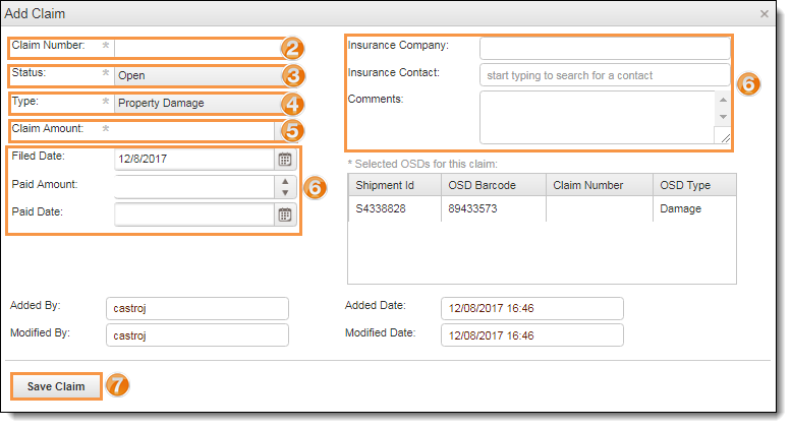
Result
A new OSD record has been created.