Product Velocity
Overview
To support integration with the Warehouse Management System, Optimiz stores information about the various materials handled by the warehouse. Velocity is a letter ranking system in which A leaves the warehouse more quickly than B, B leaves the warehouse more quickly than C, and so on. Velocity doesn't indicate the turn-around time. It ranks materials against each other based upon which will, in general, leave the warehouse soonest after entry.
Velocity is related to Frequency. Where Velocity's ranking system is used by all warehouses, individual warehouses can use Frequency to specify an estimated turn-around time for each Velocity ranking.
Process
To Add Product Velocity:
- Select Product Velocity on the Product Settings page. To access the Product Settings page, see Product Settings Overview.
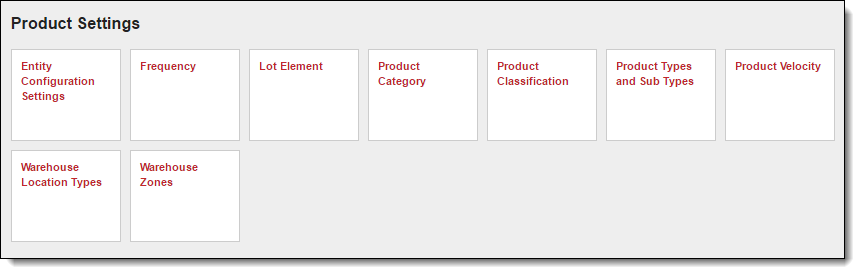
The Product Velocity window opens.
- Click Add new record.
- Enter Velocity. This is a user defined, single character designation. The date range of the Velocity will be defined in the Frequency setting.
- Select Active if the record is to be available for use throughout the application (checked by default.)
- Click Update to save the record or Cancel to discard it.
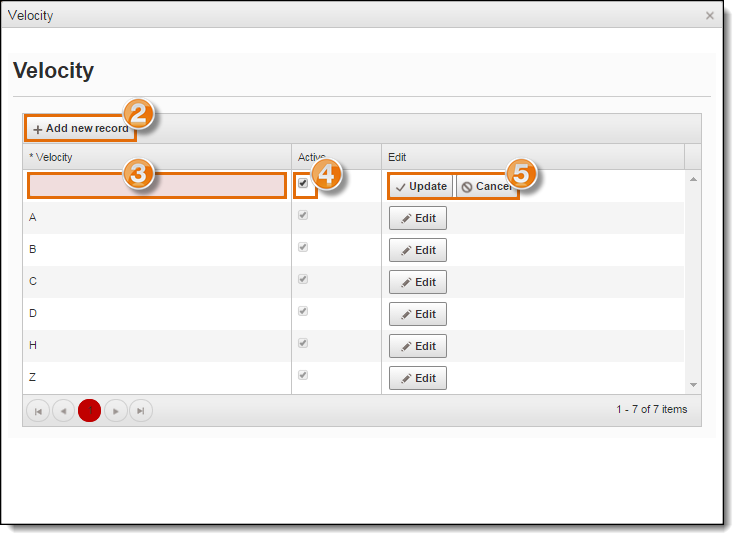
To Edit Product Velocity:
- Select Product Types and Sub Types on the Product Settings page. To access the Product Settings page, see Product Settings Overview.
- Click Edit.
- Make any needed changes to Velocity or Status.
- Click Update to save the changes or Cancel to discard them.
Result
The Product Velocity is available for use throughout Optimiz.