Complete a Delivery Manifest
Overview
It is important that the actual time a trailer departs the dock be recorded in Optimiz. This can be done by using the Linehaul / Delivery Manifest function in the Optimiz mobile app.
When should I complete a delivery manifest?
Complete a delivery manifest whenever a trailer is ready to depart.
Prerequisites
- The trailer must already be loaded and ready to depart.
Process
To Complete a Delivery Manifest:
- Tap Dock.
- Tap Linehaul / Delivery Manifest.
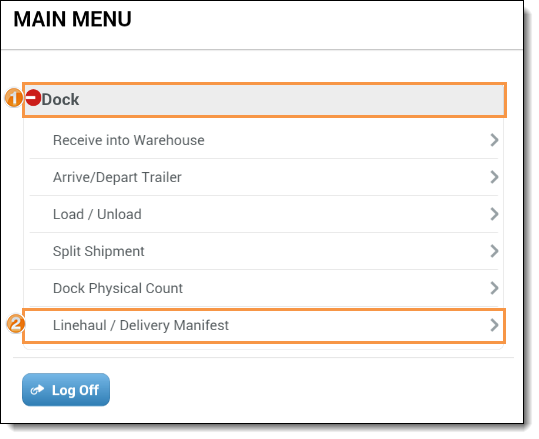
The Search Trailer page opens.
- Scan or enter the Trailer Bar Code. This can be found on the printed delivery or linehaul manifest being completed.
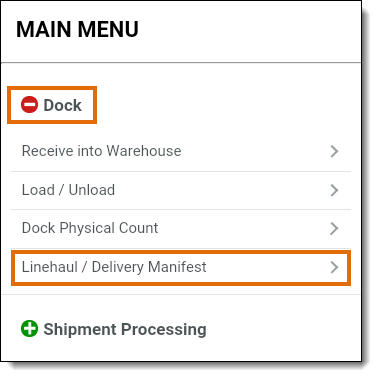
The Load Details page opens.
- Verify the information displayed, including carrier, route, and shipments, matches the trailer that is departing. Do not complete the manifest if the incorrect load information is displayed.
- Tap Complete Manifest.
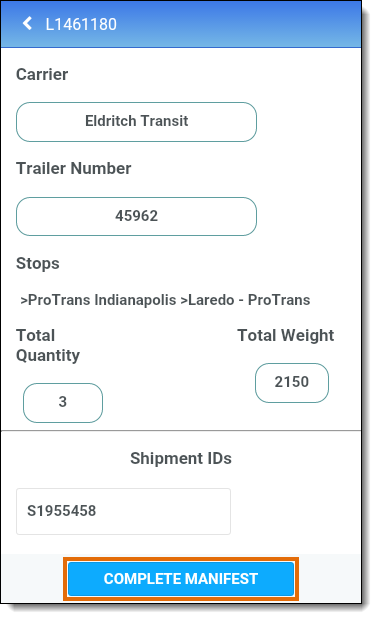
A Confirmation dialogue box opens.
- Tap Yes to complete the manifest or No to cancel the process.
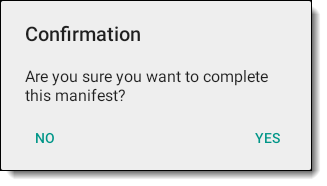
An alert appears confirming the manifest was completed successfully.
- Tap OK.
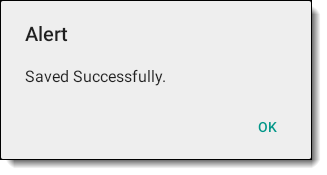
Result
The manifest is completed. A Delivery Manifest Completed event is added to the Event Log for the load and all associated shipments with the current date and time to record the actual departure time.