Change Printer
Overview
A user's default printer is set in their user profile in Optimiz. This can be changed from the mobile device as needed.
Prerequisites
- The printer to be used must be installed on the server. Submit a Help Desk request if the printer is not available from the mobile device.
Process
To Change Printers:
- Tap Dock.
- Tap Receive into Warehouse.

The shipment search page opens.
- Tap the printer icon.
- Select the printer to be used.
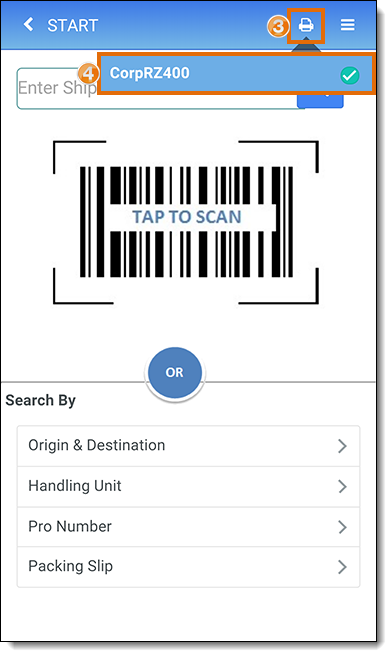
Result
The selected printer will be used for all print jobs for the remainder of the current session.