Add a Cost Rate
Overview
An additional rate may be necessary for service to a one time load or logistics plan. If Optimiz returns no costs, add a new rate. If costs are returned, but the carrier is not on the grid results list, it should be added by a user with the appropriate user permissions in Optimiz.
Any manually added rate is not added to the rating engine. It is only used for the specific load or plan to which it is added.
Process
To Add a Rate:
- Access the Cost/Buy Rate window. See Manage Primary Cost Details for details.
- Click Add/Edit Manual Cost/Buy Rate Details.
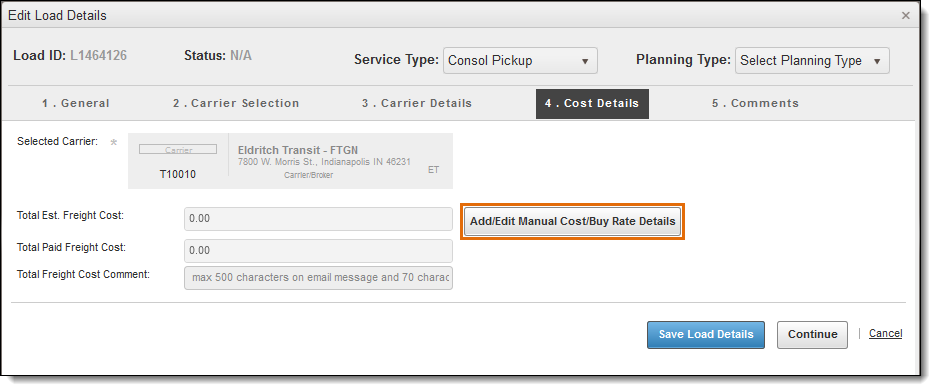
- Click Add new record.
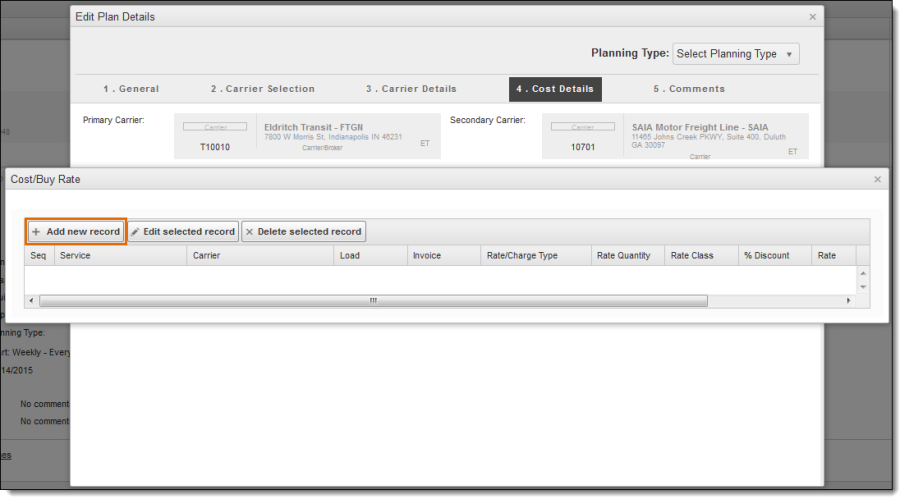
- Add the new service information. Optimiz will default values such as Load ID, Sequence#, service, and other values in this dialog box. You will need to add information for the Rate, Rate Quantity, etc.
- Click Save Details to save, or Cancel to discard.
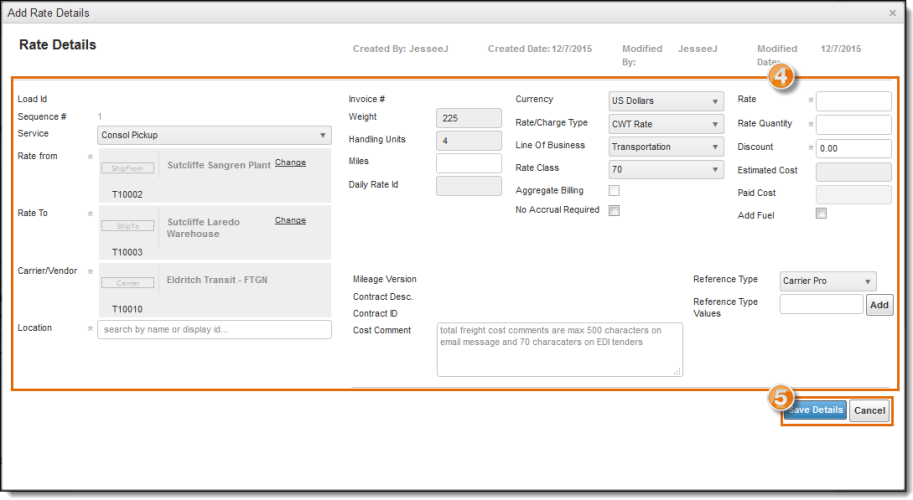
Result
The added record displays in the Cost/Buy Rate dialog box.