Edit Bill To Billing Financial Information
Overview
The Bill To entity holds Billing and Financial information. This information can be edited to add additional or new information. Only Accounting users or the Accounting Manager can edit Bill To entities.
When Should I Edit Bill To Billing Financial Information?
The Billing Financial information is edited to update information when a change has been made or to add additional information.
Example:
The Payment Party associated with a customer has changed and the information must be updated.
Prerequisites
Before you can edit a Bill To's Billing Financial information, you must:
- Have access and user rights to edit the entity.
Process
To Edit Accounting Billing Financial Data of a BillTo:
- Access the Bill To entity to be updated. See Search for an Entity for details.
- Click Billing Financial.
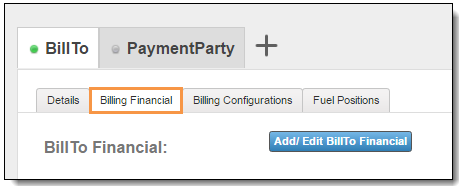
- Click Add/ Edit BillTo Financial.
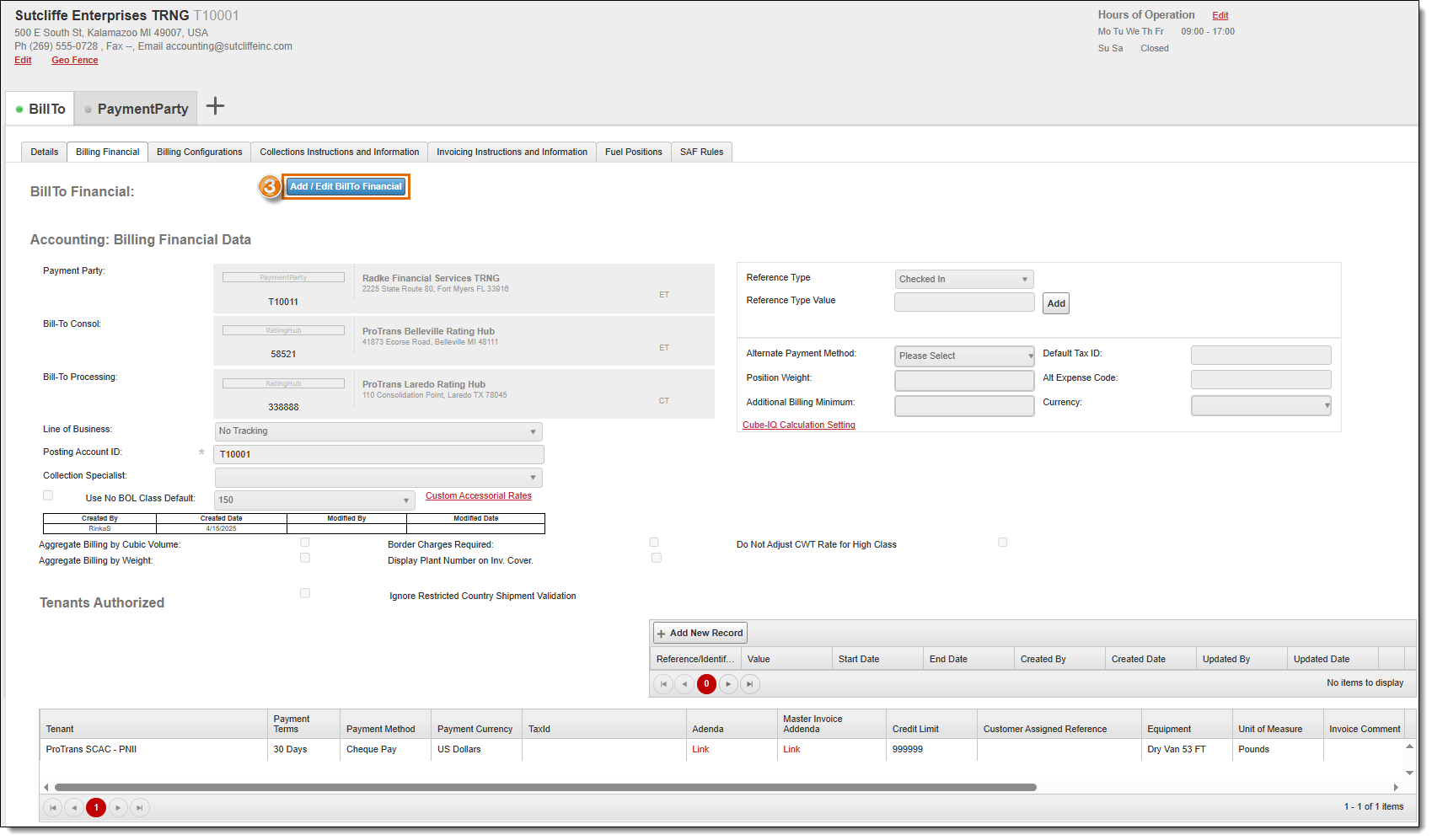
The Financial Detail window opens.
- Make necessary edits or additions.
- Click Save BillTo Financial.
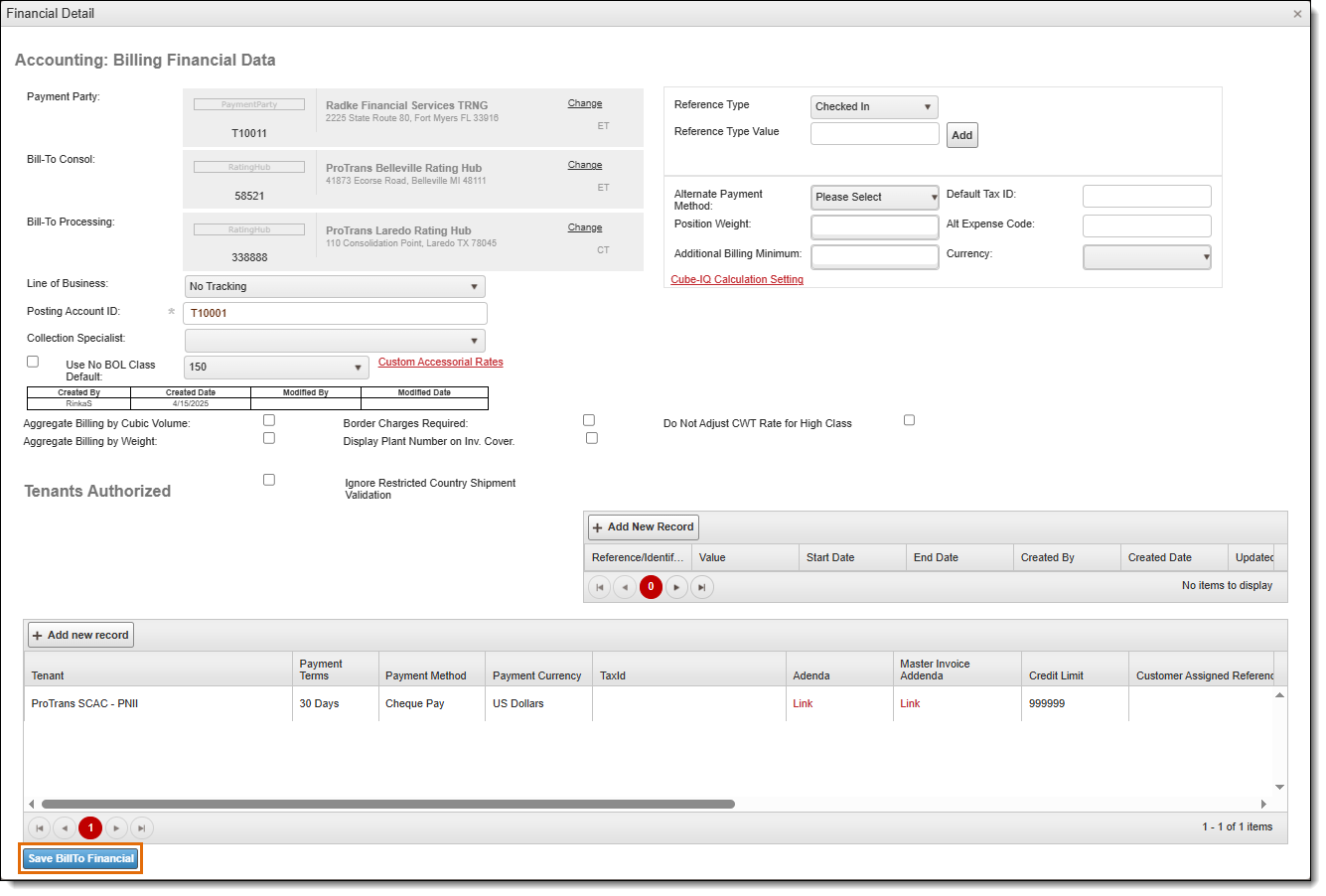
To Edit Cube-IQ Calculation Settings:
- Click Cube-IQ Calculation Settings.

The Cube-IQ Calculation Setting window opens.
- Enter the Cube-IQ Maximum Run Time.
- Enter the Cube-IQ Maximunm # non-improving iteration.
- Click Update.
- Click Add New Record.
- Select the Equipment Type.
- Enter the Max Weight.
- Enter the Length.
- Enter the Width.
- Enter the Height.
- Click Update to save the new record or click Cancel to leave without changes.

Result
Edits are saved to the entity record.