Require POD (Proof of Delivery)
Overview
When the Require POD setting is selected, a Proof of Delivery must be entered into Optimiz for each segment of transit prior to the load being Closed. Supply Chain Managers are responsible for setting this default for an entity at either the Customer or BillTo level of the Customer Hierarchy.
If the Require POD default is set at the Customer level, it effects all loads for the Customer. If it is set for an entity at the BillTo level, it will effect only the loads associated with that BillTo entity.
If the POD is not entered, the load cannot be closed and will remain in Active or Delivered status until the POD is entered. The load cannot proceed to accounting until it is in Closed status.
When Should I Set the Require POD Default?
Supply Chain Managers set this requirement when requested by the Customer.
Process
To Set the POD Requirement:
- Open the Customer Hierarchy. See Access the Customer Hierarchy.
- Click the wrench next to the entity at any level of the Customer Hierarchy.
- Click Require POD.
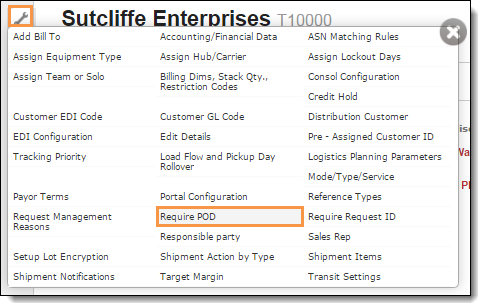
- Select the check box next to If selected, a user will be required to enter the POD information for each segment.
- Click Update.
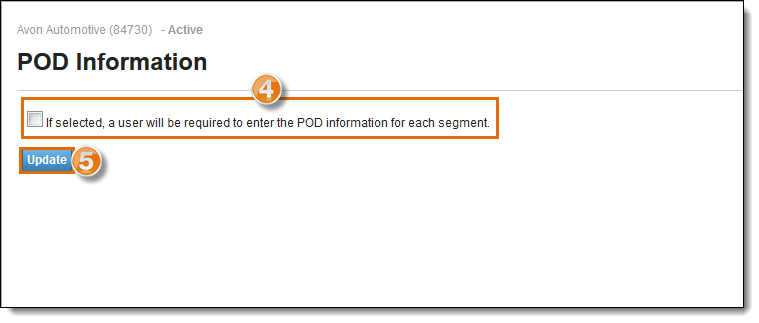
- Click the X in the upper-right corner to close the window.
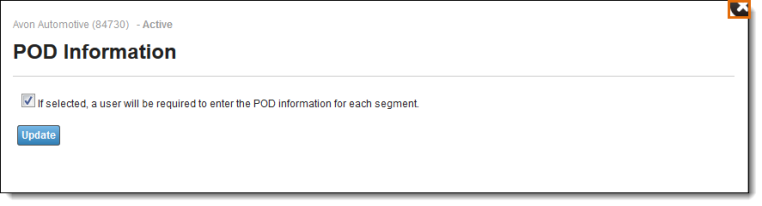
To Remove the POD Requirement:
- Open the Customer Hierarchy. See Access the Customer Hierarchy.
- Click the wrench next to the entity at any level of the Customer Hierarchy.
- Click Require POD.
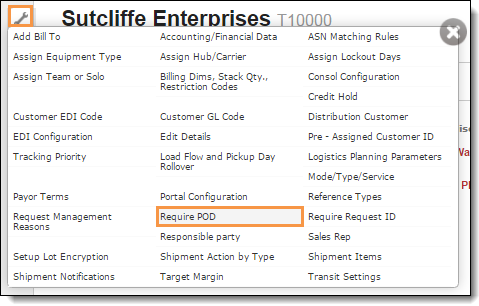
- Deselect the check box next to If selected, a user will be required to enter the POD information for each segment.
- Click Update.
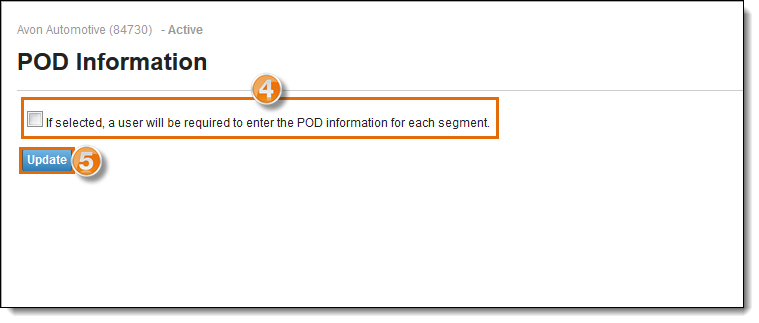
Result
POD must be entered for each segment of a load transit during Stop Departure check calls associated with the entity.