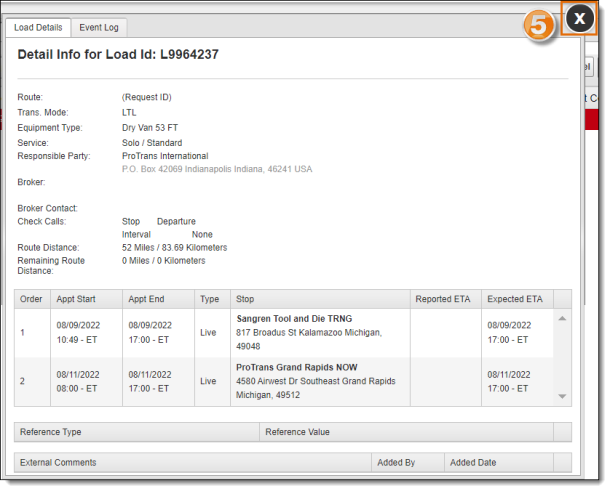View Load Details
Overview
Before accepting or rejecting a tender, the carrier should view load details to examine important pieces of information. This information includes the origin, destination, additional stops, equipment type, transportation mode, route distance, and special services requested (e.g., Hazmat, Inbond). Checking load details ensures proper capacity to move the load.
Process
To View a Load's Details:
- Search for the load you wish to view. See Performing Searches.
- Select the load by clicking anywhere on the row.
- Click View Load Details.
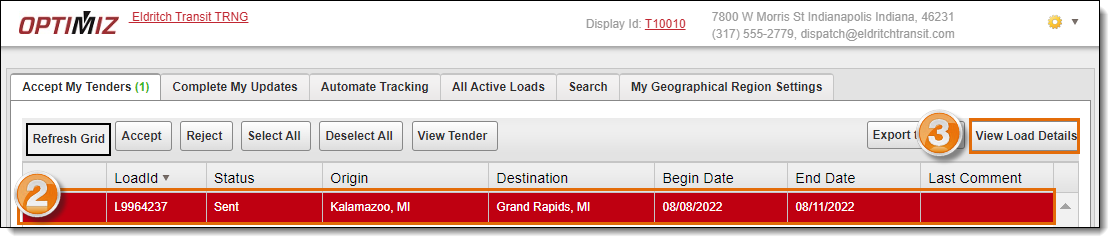
- Review data to ensure ability to comply with the load's needs.
- Click the X at the top right of the dialogue box to close Load Details.